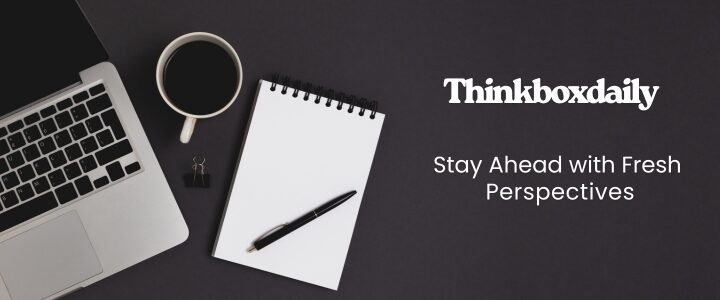In today’s digital world, small businesses are finding it easier than ever to compete with larger companies. One of the biggest reasons behind this shift is the rise of cloud computing. Not too long ago, advanced technology was something only big corporations could afford. Servers, expensive IT infrastructure, and complex software used to require a big budget. But now, cloud computing has leveled the playing field, giving small businesses access to powerful tools at affordable prices.
If you’re running a small business, understanding how cloud computing works can help you save money, improve productivity, and grow faster. In this article, we’ll break it down in a simple, human way without technical jargon, so you can see how it benefits you and your business.
Table of Contents
- 1 What is Cloud Computing in Simple Terms?
- 2 How Does Cloud Computing Actually Work for Small Businesses?
- 3 Benefits of Cloud Computing for Small Businesses
- 4 Real-Life Example: Cloud in Action
- 5 Different Types of Cloud Services for Small Businesses
- 6 Cloud Computing vs. Traditional IT for Small Businesses
- 7 Challenges of Cloud Computing for Small Businesses
- 8 Future of Cloud Computing for Small Businesses
- 9 Conclusion
- 10 FAQs About How Cloud Computing Works for Small Businesses
What is Cloud Computing in Simple Terms?
Cloud computing is like renting technology instead of owning it. Instead of buying expensive computers, servers, or storage systems, you use services provided over the internet (the “cloud”). These services might include:
- Storage: Saving files online instead of only on your computer.
- Software: Using applications like accounting tools or project management apps directly through the internet.
- Servers & Hosting: Running websites or apps without needing to buy physical servers.
Imagine the cloud as a giant online toolbox where all your digital resources are stored. You don’t need to maintain the tools, upgrade them, or worry about breakdowns—the provider handles everything.
How Does Cloud Computing Actually Work for Small Businesses?
Let’s break down how it works step by step:
- Access Through the Internet
Your business connects to cloud services through the internet. Whether it’s a web browser or an app, you simply log in and use the service from anywhere. - Shared Resources
Instead of having your own physical server, you share computing power and storage with others. This makes it cheaper and scalable. - Pay-As-You-Go
You only pay for what you use. For example, if you need more storage one month, you can upgrade easily, then scale down later. - Automatic Updates
Cloud providers like Google, Microsoft, and Amazon update their systems automatically. You don’t have to worry about installing patches or software updates. - Data Security & Backup
Your files and data are stored in secure data centers with backups. Even if your laptop crashes, your data is safe in the cloud.
Benefits of Cloud Computing for Small Businesses
Cloud computing offers multiple advantages that small businesses can’t ignore:
1. Cost Savings
No need to buy expensive hardware or hire a big IT team. Most cloud services are subscription-based, starting as low as a few dollars per month.
2. Flexibility and Scalability
Whether you’re a one-person startup or a growing company, cloud services adjust to your needs. You can add more users, storage, or features without buying new equipment.
3. Work From Anywhere
Employees can access files and apps from home, the office, or even while traveling. This is perfect for today’s remote work culture.
4. Security
Cloud providers invest heavily in cybersecurity, something small businesses often cannot afford on their own. Data encryption, firewalls, and backups are built-in.
5. Collaboration Made Easy
Multiple team members can work on the same document in real time, improving teamwork and productivity.
Real-Life Example: Cloud in Action
Let’s say you own a bakery. Instead of using paper ledgers, you use a cloud-based accounting app like QuickBooks Online. You can track sales, expenses, and payroll from your phone. If you expand to another location, you don’t need to set up a whole new system—everything is already online.
At the same time, you store recipes, inventory lists, and employee schedules on Google Drive. Your staff can access them anytime without calling you. That’s the power of cloud computing—it simplifies everyday business tasks.
Different Types of Cloud Services for Small Businesses
Not all cloud services are the same. Here are the main categories you should know about:
1. Software as a Service (SaaS)
This is the most common type. Instead of installing software, you access it through the internet. Examples include:
- Microsoft 365 (Word, Excel, Outlook)
- Zoom (video meetings)
- Shopify (online store platform)
2. Infrastructure as a Service (IaaS)
This provides the “hardware” part of cloud computing. You can rent servers, storage, and networking from providers like Amazon Web Services (AWS) or Microsoft Azure.
3. Platform as a Service (PaaS)
This is for businesses that want to build apps without managing servers. Developers use PaaS to create applications faster. Examples: Google App Engine, Heroku.
Cloud Computing vs. Traditional IT for Small Businesses
Here’s a simple comparison table:
| Feature | Traditional IT (On-Premises) | Cloud Computing |
|---|---|---|
| Upfront Cost | High (hardware, setup) | Low (subscription-based) |
| Maintenance | Requires in-house IT staff | Managed by provider |
| Flexibility | Limited, expensive upgrades | Easy to scale up/down |
| Accessibility | Only in office | Anywhere with internet |
| Data Security | Depends on company setup | Advanced, provider-managed |
| Collaboration | Email or local files only | Real-time online collaboration |
Challenges of Cloud Computing for Small Businesses
While cloud computing is powerful, small businesses should also be aware of potential challenges:
- Internet Dependency – You need a stable connection to use cloud services.
- Data Privacy Concerns – Some businesses worry about storing sensitive data online.
- Subscription Costs Over Time – Monthly fees can add up if not managed properly.
- Vendor Lock-In – Moving from one provider to another may be difficult.
The good news is that most of these challenges can be managed with the right provider and planning.
Future of Cloud Computing for Small Businesses
The future is bright for small businesses using cloud computing. With the rise of AI-powered tools, better cybersecurity, and faster internet, cloud services are only becoming more powerful and affordable. Small businesses that embrace cloud technology today will likely stay ahead of competitors tomorrow.
Conclusion
Cloud computing is not just a trend—it’s a game-changer for small businesses. It offers affordability, flexibility, security, and ease of use, making it possible for even the smallest startup to access the same technology that big corporations use.
If you’re still relying on old systems or only saving files on your computer, it might be time to explore cloud solutions. From managing accounts to collaborating with your team, cloud computing can simplify your work and help your business grow.
FAQs About How Cloud Computing Works for Small Businesses
1. Is cloud computing expensive for small businesses?
No, it’s usually very affordable. Most providers offer flexible subscription plans starting at just a few dollars per month.
2. Can I use cloud computing without technical skills?
Yes. Most cloud services are user-friendly and designed for non-technical people. Providers also offer support and tutorials.
3. Is my data safe in the cloud?
Yes. Cloud providers use strong security measures like encryption and regular backups. However, you should also use strong passwords and enable two-factor authentication.
4. What happens if my internet goes down?
You won’t be able to access the cloud during the outage, but your data stays safe. Once the internet is restored, you can log back in.
5. Can small businesses switch providers if needed?
Yes, but it may take time and effort to transfer data. It’s best to choose a provider that offers easy migration options.